TFS Alerts are very useful to know about the work item updates,CI build statuses and check-in. There are some basic alerts available in TFS out of box and custom alerts in Power Tools. The alerts can be created using TFS Web Access and/or Visual Studio, but there were none using Eclipse.
Finally the Power Tools (Alert Editor) is available for Eclipse. Here are the steps to create alerts using Eclipse/TEE
Prerequisites
1. Eclipse 3.2-3.7
2. Microsoft Visual Studio Team Explorer Everywhere 2010 (TEE) with SP1
http://www.microsoft.com/download/en/details.aspx?id=25125
Step 1: Download and Install
The Team Foundation Server 2010 Powers Tools for Eclipse is available here. The setup instructions are available on the same page.
http://www.microsoft.com/download/en/details.aspx?id=28557
Step 2: Open Alerts Explorer on Eclipse
Step 3: The Alert Explorer would show all the alerts created by you. To create new alerts click on “New Alert”
Pick an alert template, example choose “Failed Builds” to send alert when a build fails.
Step 3: Update the Send to email address or pick the emailids by using the “Select Users” button.
Step 5: You can change the name of the Alerts, and add filters by adding fields and values.
Step 6: You can save the alerts by clicking the save button. Now you have successfully setup a custom alert.
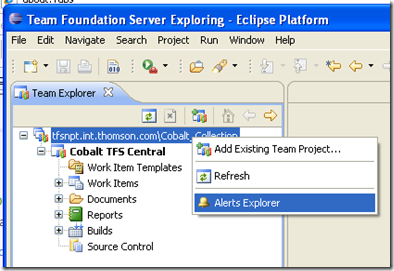
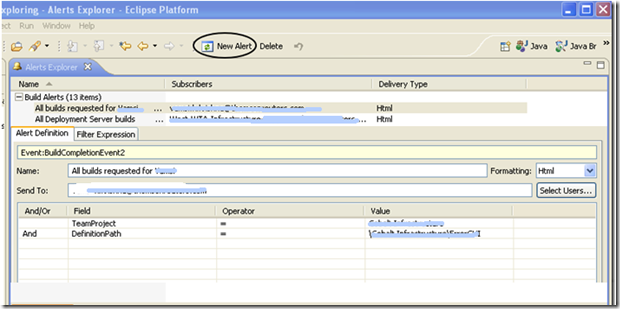
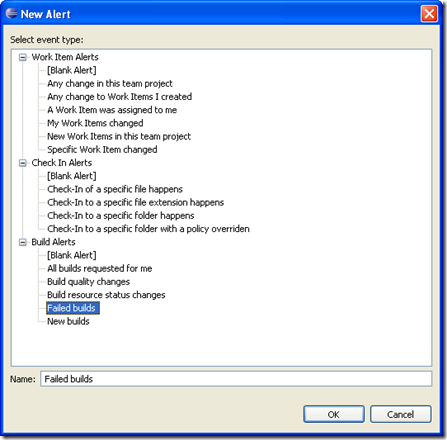

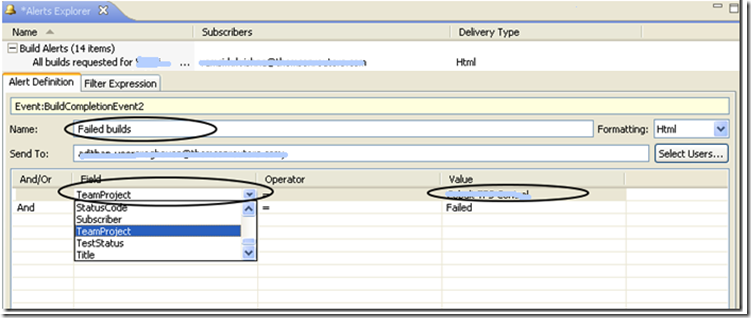

Excellent Post. Also visit http://www.msnetframework.com/#tfs.php
ReplyDeleteI found, this blog content very useful and informative,I am sure it will really help me a lot about TFS
ReplyDelete